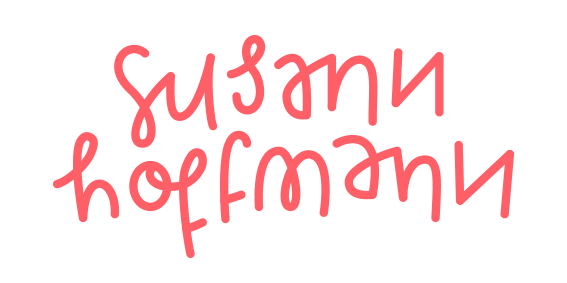In September 2021, I was selected for the Adobe Creative Residency Community Fund to create an artwork with subtle motion in Adobe Fresco and a little tutorial video on how to add motion to a character.
Client: Adobe // Timeline: Sep – Oct 2021 // Role: Illustrator
In Fresco’s new Motion feature, you can animate either frame by frame, or you can use motion paths. Every layer has its own separate animation, which makes animating much easier than in other drawing apps. You can also combine both animation features and move a frame-by-frame animated object along a set motion path, and you can simply draw in the motion path and even retain the original drawing speed as the object’s speed!
Below you can find the video tutorial on YouTube. Since it was supposed to be 3 minutes long tops, I had to keep it short, but I hope you get an idea of the new tool and maybe I’ll get around to making a more in-depth video in the future. :)